BetChain Affiliate Profile Manual
December 15, 2014
Welcome to BetChain – one of the world’s leading Bitcoin casinos! We appreciate your interest in joining our incredible affiliate program and within a few minutes you will be all signed up and ready to go. The following is a list of steps for you to accomplish several steps for your affiliate account.
You will sign up for our affiliate program, you will create an affiliate profile that will help you track statistics and monitor how your affiliate account is progressing, and you will create tracking links to refer people to our casino and start earning money.
The affiliate profile page also includes various banners that are very easy to use and implement in order to bring more traffic to BetChain via your affiliate account. Now, let’s get started with your affiliate account sign up and start earning some commission!
- First, create an account with BetChain by clicking "Sign Up" in the top right corner of the page.
- Once you have signed up and verified your account from the email we sent you, head back to www.BetChain.com and sign in to your account.
- Click on the Affiliate button on the left side of the screen.
- On this page you will find 2 things:
- A button for creating profiles - which will be used to create referral links and for you to track the progress of your referrals.
- Banners of various sizes to be used for your website.
- Click the 'Create Affiliate Profile' button.
- Choose whether you would like the Affiliate profile to be a revenue share deal or CPA.
- Title it however you’d like.
- Once the profile is created, you next will create a tracking link to refer your traffic.
- Click on the profile you just created and then click ‘Add Link’.
- Choose a name for your link – this is meant for your own personal identification purposes
- Add a code to be used at the end of the created URL that is unique for this link.
- Once finished, you click ‘Add Link’ and you will see your new unique affiliate referral link available within the profile.
- You can also track statistics of each profile by clicking on the statistics link (as shown within the red circle).
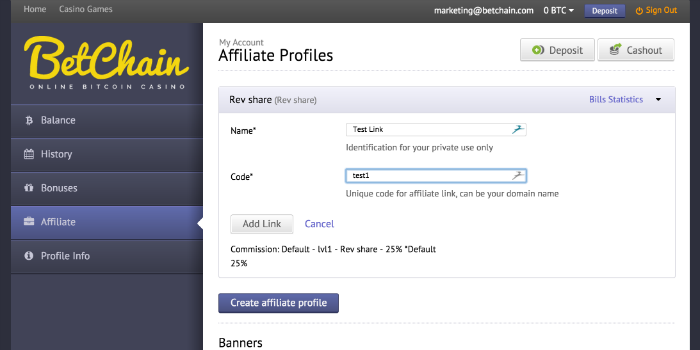
- Below the affiliate profile section you will see a long list of banners. These come in various sizes and are at your disposal to be placed on your site/s. Beneath each banner is its code link – you may copy this, or download and use the banner itself.
- You’re done! You now have your affiliate profiles, links and banners to use to help generate more traffic and more commissions for yourself as an affiliate with BetChain Casino.

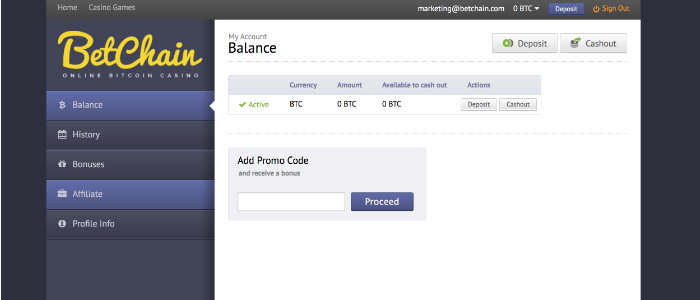
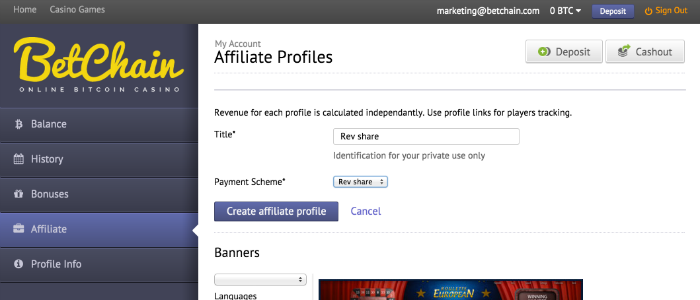
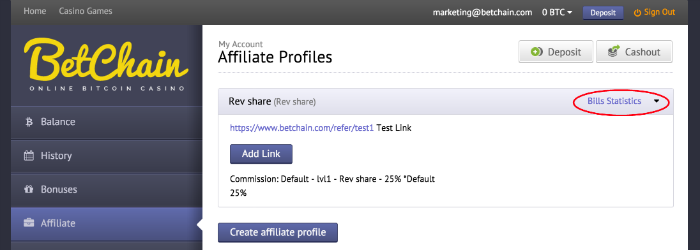
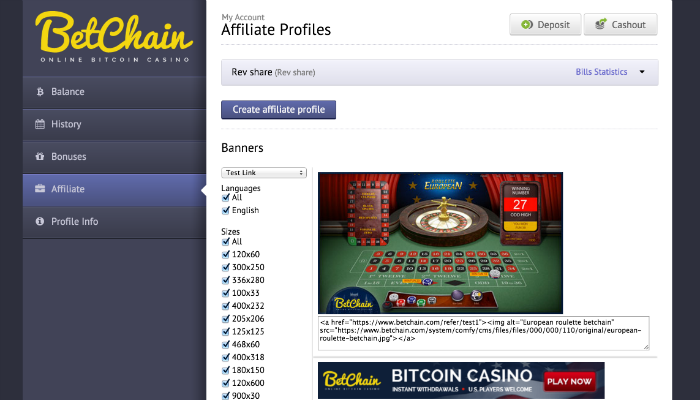
For any questions or comments, please contact marketing [at] betchain.com







